Are you in need of some marketing chrome extensions?
You might be new to Chrome extensions, or your home extensions tab is a hot mess with them. We asked our marketers and designers to share their most loved Chrome extensions on their web browsers.
Are you in need of some marketing chrome extensions?
You might be new to Chrome extensions, or your home extensions tab is a hot mess with them. We asked our marketers and designers to share their most loved Chrome extensions on their web browsers.
Have you been inspired to create content? When pursuing an idea, it can be helpful to know if people are searching for your idea, if so, how competitive it is. Here are two must-have tools for your marketing research:
Keywords Everywhere is a neat Chrome extensions that most bloggers keep below their Google searches. Type any word or phrase into Google, and you’ll see the average monthly search, volume, cost per click, competition and a graph of the last 12 months’ search volume.
When brainstorming content ideas, Keywords Everywhere is a fantastic tool to validate the concept and interpret how much competition you’ll have when publishing your article.

Each time you watch a YouTube video, VidIQ will pop ip with a myriad stats and facts to analyse its content and preferences.
While Keywords Everywhere takes care of your Google search inquiries, VidIQ can perform similar tasks on YouTube but it will actively analyse videos you’re watching and even make suggestions whilst uploading content.

Copywriting is words that sell. Every marketer needs the gift of the gab. Here are some essentials Chrome extensions to ensure your writing is up to scratch.
Grammarly is all-seeing eye that proofreads all we write as we type it. This marketing Chrome extensions can be hidden from your display bar as it works quietly in the background and will highlight any spelling errors in red and makes rephrasing suggestions in blue.
Grammarly has a built-in thesaurus to change up wording you don’t like at the click of a button. Plus, it throws in those commas you forgot

While we’re on the topic of proofreading, Speechify can be the last line of defence when your eyes are blurry from writing all day.
As you probably guessed from the name, Speechify will read aloud anything on your web browser. This can be an article you would rather listen to or the last sentence you wrote in your blog.

Wordtune is an Al-powered writing assistant that recognises what you’re trying to say and offers severals suggestions to make your writing more concise and compelling.
Wordtune is a great addition to Grammarly’s writing assistant, which will only provide one writing suggestion. The two work together well for quick and creative writing.

After spending hours on a blog post, you would think a catchy headline would be the least of your worries. The sad truth is – that one line of text can make or break the click-through rate of any article.
Headline Studio is a little pricey, but it will produce a headline like no other, and that can be the thing that separates your content from the rest! Headline Studio is available on the Coschedule website or as a pop-up window from Chrome extensions.

Marketers have A LOT of files to manage. Either you take the time to manage your files correctly or have a hot mess of a desktop screen. Here are some Chrome extensions to make your life easier.
RighT-click, Save-image as, Repeat. BORING! Introducing Image Downloader: this marketing Chrome extension will pull every image from a webpage and make all of them available for download with one click.

The Downloads Router extension wouldn’t go amiss if downloading images and other files is a daily habit.
With Downloads Router you can customise download locations based on file types, file names, or source domains. Take 5 minutes to set rules for all your future downloads, and the router will sort their final destination for you.
A real-world example of this can be seen from our social media team. Each time they download images from Canva for a client, the Downloads Router will recognise the client’s name and place it in the appropriate dropbox folder.
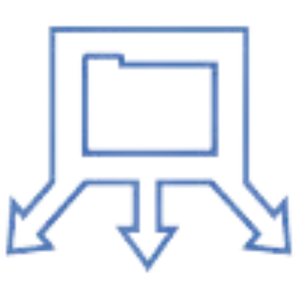
GoFullPage is the screenshot feature you know and love but on steroids. This marketing Chrome extension turns an entire page into a PDF or JPG file.
It even has a premium feature to annotate, crop and add emojis in the editor before downloading. This makes the perfect solution to share changes you want with a developer or share projects with prospective clients.
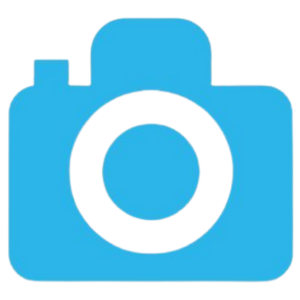
Marketing creatives find inspiration from online content. Here are some tools they use to back engineer the stuff they like.
Have you ever found yourself on a website with a spectacular colour palette and attempted to recreate it? Now you don’t need to guess what the colours are.
Download the Eye Dropper, click ‘pick the colour from webpage’, then click the colour you want. Instantly get the exact colour code to copy-past into Photoshop or Canva and start creating with your desired colours.

Another Chrome extension for the designers, but this time if you like a website’s font, you can learn their secrets. With WhatFont, you can instantly inspect a website’s fonts by hovering your mouse over them.
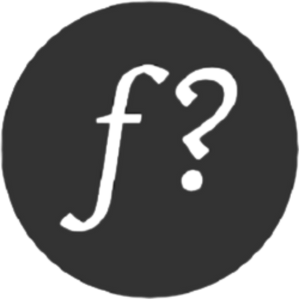
We’re always sending emails, so you might as well make yours stand out! Here are the Chrome extensions to supercharge your Gmail.
Don’t you hate it when someone leaves you on ‘read’ on messenger? Well, let’s transfer that annoyance over to Gmail!
The Gmail Email Tracker puts a little green tick next to all your sent emails so you know who has and hasn’t opened emails. The Chrome extension will even prompt you to send follow-up emails.
Bonus, you can draft your follow-up email to people who don’t reply to you after a few days. That ought to increase your response rates!
Hunter.io is an absolute gem of a marketing Chrome extension for marketing and sales. Next time you’re on a website and want to contact someone from that organisation, click the wolf icon on your Chrome extensions bar, and he’ll sweep the entire website for email addresses.

‘To whom it may concern’
‘As per my last email’
‘Just checking in’
Yawwwwwwwwwn! Bring your emails to life and seize the memes of production with Giphy for Gmail.

Similar to our files, our links can also get out of hand. Here are the golden Chrome extensions to keep your links & passwords under control.
If you’ve got a long & cumbersome link, Bitly is the free solution to create short, powerful links and QR Codes and share them with the world. With the Bitly Chrome extension, shortening links has become a swifter and more convenient process.

The Google algorithm that ranks web pages is a mysterious creature. With roughly 90% of web searches happening through Google, we marketers like to say, “Google giveth & taketh away” every time they move our pages around.
While the big picture of how Google ranks pages is a mystery to the public, one thing the marketers have cracked onto is Google HATES a broken link.
There are helpful websites like Dead Link Checker & Ahrefs that telly ou what pages have broken links. The Check My Links Chrome extension will scan the page you’re on and highlight the working ones in green and broken ones in red.

Every minute counts inside a marketing agency. Here are a couple of Chrome extensions to keep your projects on track.
Toggl allows you to track and measure your productivity in real-time. This marketing Chrome extension adds a smaller timer to the top of your screen to track the amount of time you spend on tasks.
Toggl is great for productivity, but more importantly, for agencies (like us), we need to keep track of billable hours when working on client projects.
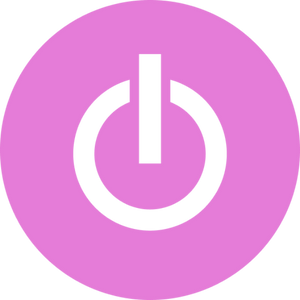
The Belgrin office is divided on which is better, the Vimeo Record or Loom extensions for screen recordings. Either way, if words are doing no justice to what you’re trying to say, sometimes the best thing to do is hit the ‘screen record‘ button, explain the problem (or solution you’re offering) and send a link to view that recording.
Vimeo Record is an excellent way to explain any issues you’re having to a web developer, give tutorials on your online products or make pre-recorded presentations to clients.
Both Chrome extensions allow you to turn your camera and microphone on and off whilst recording.

Hey, here’s a fun game. Go to Have I Been Pwned, enter your email and discover all the data breaches where your password has been compromised.
After that scary discovery, it’s time to freak out and panic because you use that same password for everything.
The good news is that 1Password is here to make all your passwords more obsecure than the last with its random password generator and save them all in one convenient location.
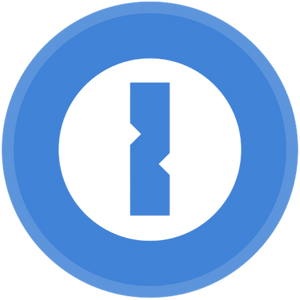
If you work at Belgrin, you’ve probably got 400 tabs open by the end of the day. The OneTab extension will close all of them and present them in a sorted list.
OneTab is a great time saver when doing research tasks and can even speed up your overall web browser.

As marketers, sometimes we need to clear our cache and cookies to prevent using old forms. The Click&Clean extensions does all that and more at the click of the button.
Its top features include deleting your browsing history, clearing cache and cookies, scanning your PC for malware and cleaning up your hard drive.

Thanks for reading our article Chrome extensions. Did you find this article helpful?
Follow us on instagram (@belgrin.agency) for more marketing tips & tricks. DM us and let us know your thoughts on our list of marketing Chrome extensions.
Want more? Check out these 7 reasons it’s time to rebrand your business.

Meet Campbell ✏️ copywriter at Belgrin. When he’s not at the beach or making dad jokes, you’ll find him in the office creating magnetic text for our clients.
Suite 504, Birkenhead Point, 19 Roseby Street,
DRUMMOYNE NSW 2047
Let‘s begin.
Suite 504, Birkenhead Point, 19 Roseby Street,
DRUMMOYNE NSW 2047
Let‘s begin.